SOLIDWORKS Training Courses
With Design Engine’s SOLIDWORKS training, we will help you or your team push a product designer’s growth and effectively learn how to design in SolidWorks with expert-level knowledge, practical applications, and fun and engaging content. In addition, we help you expand your team’s services, build collaborative relationships, explore new design processes, and establish better communication. We simply help your team work smarter faster and more efficiently.
Solidworks: Learn to Design
Advanced Modeling
Plastic Part Design for Injection Molding
Creo to SOLIDWORKS or SOLIDWORKS to Creo: A Week Long Intensive
GD&T TRAINING
SOLIDWORKS Surfacing Week One
Advanced Assembly & Detail Drawings
MANUFACTURING WEEK LONG COMPREHENSIVE
DIE CAST PART DESIGN INTENSIVE
Rendering with SolidWorks & Keyshot
SOLIDWORKS Surfacing Week Two
Solidworks Sheet Metal
Forging Part Design Workshop
SOLIDWORKS Four Week Comprehensive
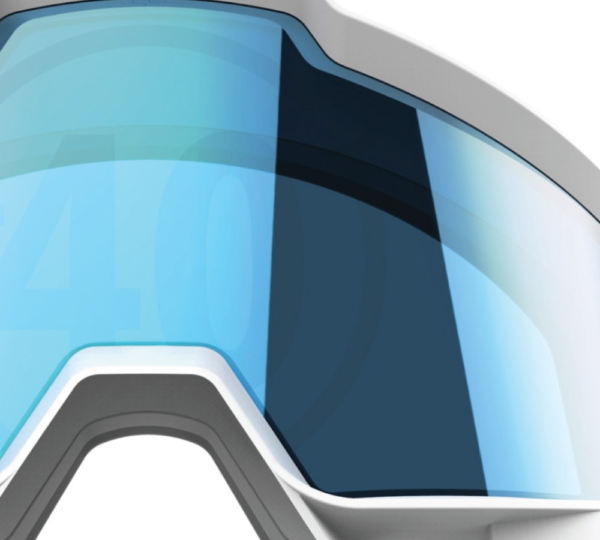
Interested in SOLIDWORKS training?
It is Design Engine’s mission to help your teams learn Solidworks and ultimately adopt a robust and resilient modeling workflow. We are not a VAR, Value-added reseller and we don’t sell software. Our primary mission is to help designers and engineers through Solidworks training. For instance, industrial designers and design engineers can easily modify models with our Solidworks training techniques. In addition, these workflow-oriented SOLIDWORKS courses facilitate the learning process so your team can learn as much as possible and as fast as possible. We are more about helping you create a natural exchange between design and engineering teams with a mutual language for greater understanding. Let us help you expand your problem-solving skills, and change models into geometry ready for manufacturing. Most importantly, we help you become a more effective communicator and team member.
Our SOLIDWORKS classes include manufacturing courses as well. For example, you can learn die-casting, plastic part design, and top-down design. In addition to, large assemblies, detail drawings, and sheet metal & forging. All Design Engine SOLIDWORKS training courses focus on core modeling skills with respect to the manufacturing or prototyping process. For instance, we also offer two full weeks of SOLIDWORKS Surfacing training classes that focus on basic model management techniques for changing models and using surfaces as tools.
At Design Engine, we help industrial designers, manufacturers, and their engineers gain quite a different perspective using the very same tools by presenting workflow techniques for working smarter and faster. In other words, we present new ways to think and new ways to explore design iterations. Above all, we don’t just teach SOLIDWORKS … most importantly, we teach new ways of thinking. Consider our Solidworks training to see why some students say we offer the “best Solidworks courses” you can take. You’ll become a more efficient industrial designer or a design engineer by telling us about yourself in our contact form below.
